
ZArchiver
- 5.0 RATINGS
- 31.4 M DOWNLOADS
- 4+ AGE
About this app
-
Name ZArchiver
-
Category FILE MANAGEMENT
-
Price Free
-
Safety 100% Safe
-
Version 1.0.9
-
Update May 08,2024
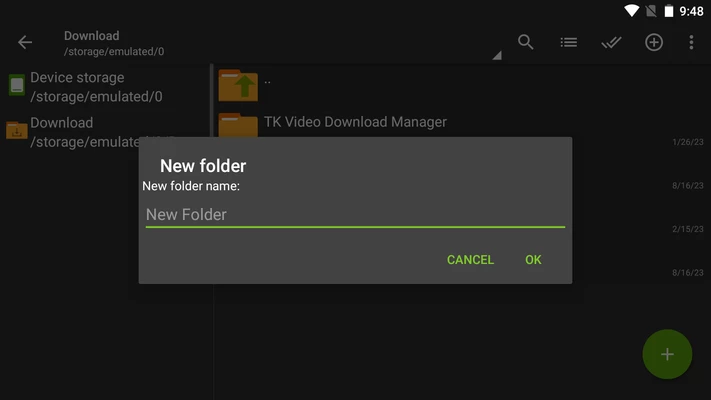
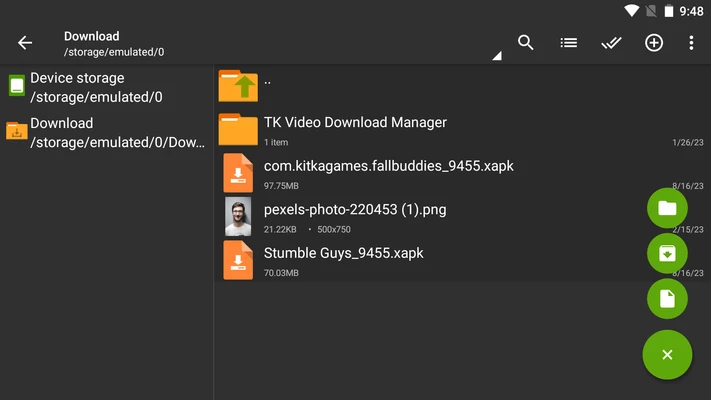
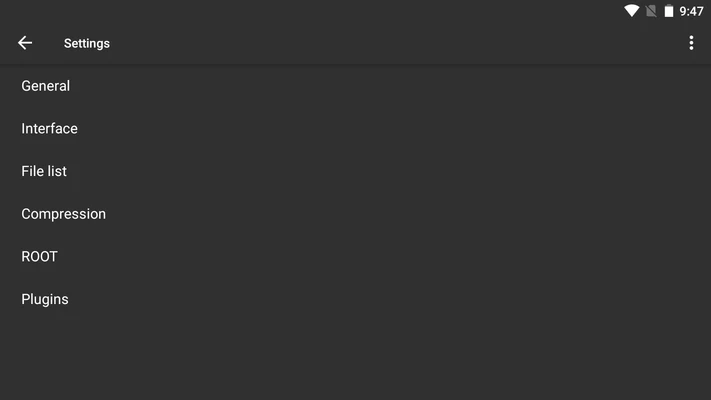
ZArchiver is an application that lets you manage any compressed files from your Andriod device. It doesn’t matter if you want to see the inside of a compressed document, or you simply want to create a compressed file using several files on your SD card, with ZArchiver you'll do it all in just a few seconds.
The program gives you the option of creating compressed files in any of the following formats: 7z (7zip), zip, bzip2 (bz2), gzip (gz), XZ, tar. Plus, it lets you decompress files that come in 7z, zip, rar, bzip2, gzip, XZ, iso, tar, arj, cab, lzh, lha, lzma, xar, tgz, tbz, Z, deb, rpm, zipx, mtz.
With ZArchiver you'll also be able to view the content of files that are in 7z, zip, rar, bzip2, gzip, XZ, iso, tar, arj, cab, lzh, lha, lzma, xar, tgz, tbz, Z, deb, rpm, zipx and mtz. Plus, what’s even more important, you'll be able to see the content even if its password protected (as long as you have the password, of course).
ZArchiver is a must-have compressed files manager that any user who wants to or needs to work with these types of files on their Android device should install.
Reviewed by Andrés López Translated by Localization TeamRequirements (Latest version)
- Android 6.0 or higher required
Frequent questions
Can I zip a file with ZArchiver?
To zip files with ZArchiver, all you have to do is select the files you want, tap the three dots in the upper right corner, then tap "Compress." After that, choose the type of compression and the name you want to give it.
How do I use ZArchiver?
Using ZArchiver is pretty simple, since navigating it is similar to other file explorers. Once you've installed the app, you can open all kinds of files, as well as zip or unzip any files you want.
Does ZArchiver require an Internet connection?
No, ZArchiver doesn't require an Internet connection in order to use its features. You can use this file manager offline, without using WiFi or data.
How do I unzip a file on ZArchiver?
To unzip a file on ZArchiver, select the compressed file, then tap "Extract" to access the files inside. There are different unzipping options, so you can customize this process according to your needs.












